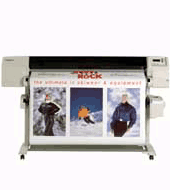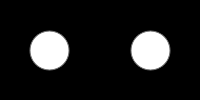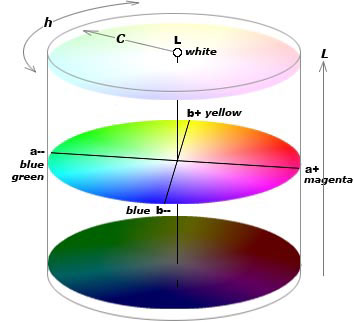Calibration (also known as Linearization) will standardise the result of a printer and also make it repeatable. Every printer, ink, and media each need to be independently calibrated to remain accurate.
If you use 3 of exactly the same printer in your office, with exactly the same ink, media & profile – without calibration you are likely to see 3 different results, whereas 3 calibrated printers in this same situation will match each other. This calibration will also allow re-calibration if there are any variances – this is what I mean by a repeatable state.
Climate also affects paper and printers drastically and with the climate changes between winter and summer as an example, the colour being produced will also change. Recalibration will bring the printer back to the state that it was originally calibrated to. Without this, a profile with no calibration or recalibration must be redone from scratch if there is any variance, causing valuable labour and consumables being wasted time and time again.
 TO
TO